Only via professional tools like unreal or unity3D you may generate the interactive 3D scene. But what if I say to you that generating the 3D scene is kids job. QwikXR is an interactive cloud-based learning solution specifically designed for kids age 7–16 years old. Where kid’s not only code using the visual coding editor but also design their creation in 3D/AR/VR/MR.
QwikXR interactive web based 3D editor interface allow the kids to work on the 3D scene which can be publish in AR/VR/3D based on the user selection. It is perfect selection for the user who have just started learning the 3D development with programming. As the high level block based coding environment help your kid to learn the logic behind the development.
In this way unleash the creativity of the kid and help them to become the problem solve. Detailed playlist of how to use the 3D workspace for developing games/simulation/story is provide on our Youtube Channel.
?Create Account
Signup QwikXR and create account as teacher or individual.
?️Got to Free Play
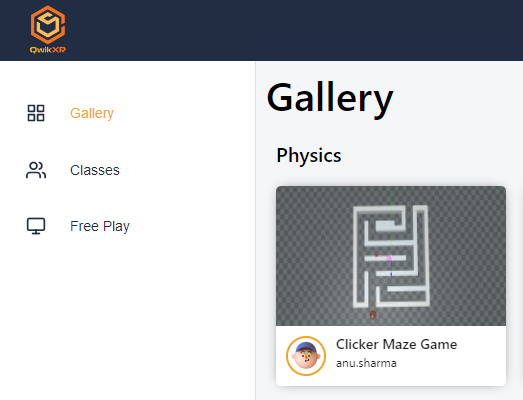
?Select Scene Selection
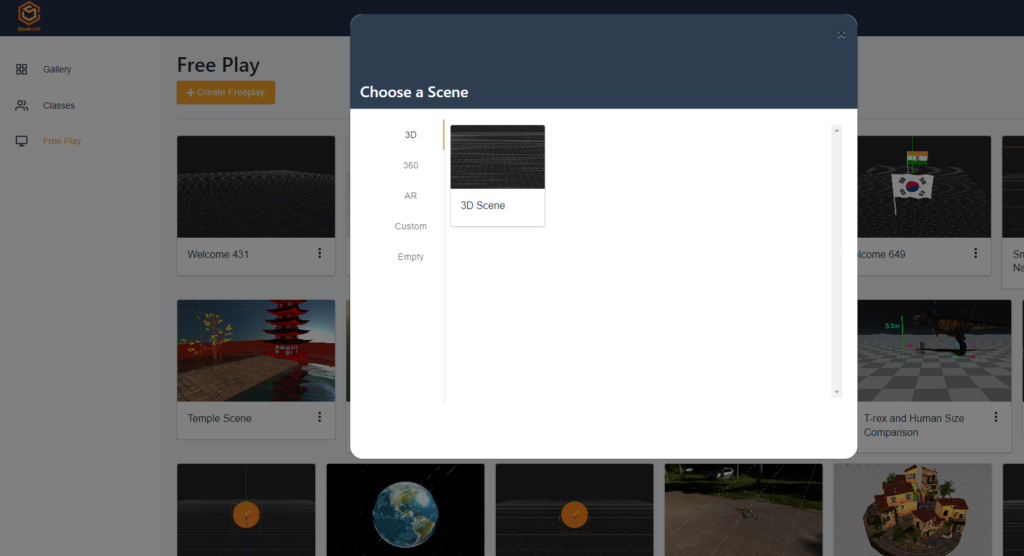
- When free play clicked it provides options like 3D/AR/VR/Custom and Empty.
- Go for the 3D selection and open scene in the 3D editor
?Open 3D Editor interface
- Once you enter the editor you will be seeing below screen.
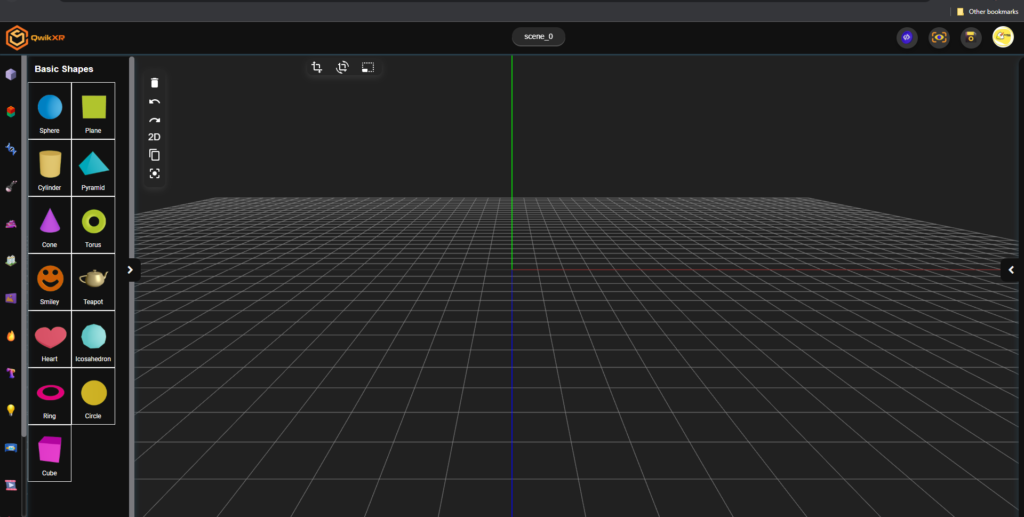
- Add 3D models by clicking the ? on the left panel.
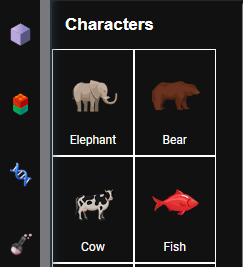
- Add backdrop environment for your interactive scene by clicking ? on the left panel.
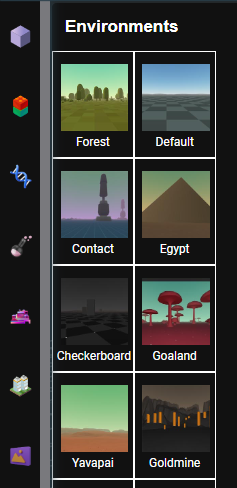
- Similarly add ✨ particles effect to scene by clicking the respective left panel button.
- When you are completely setup you scene it would look something like ?this.
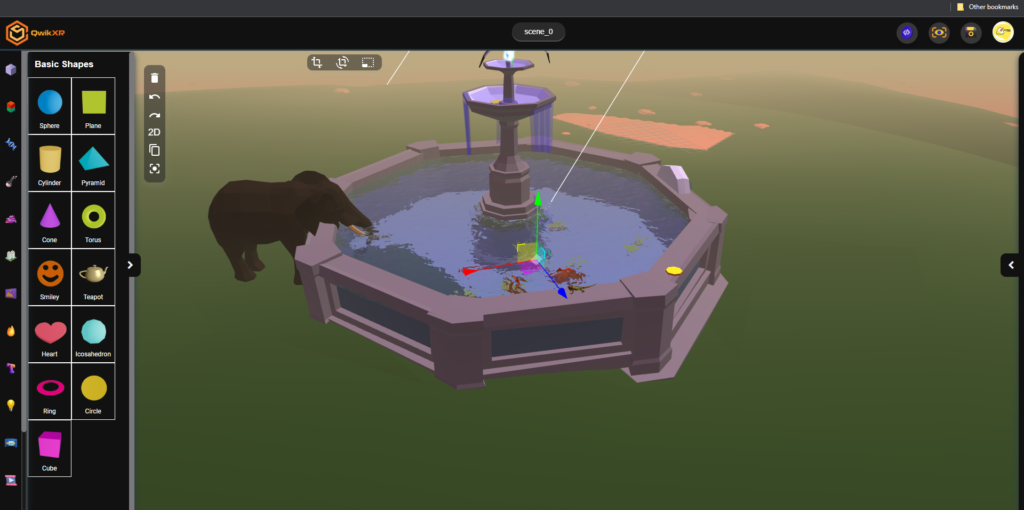
- Now to add some animation to your interactive 3D you may require to add a snippet of the block coding. For this you may take reference from the Scratch platform.
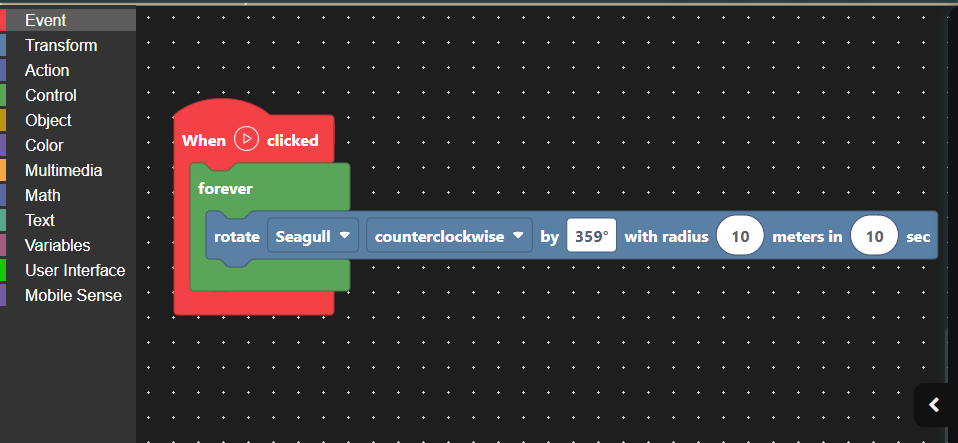
- Finally when you are done with the setting up the scene, click on the ?️ preview to analyze your 3D scene with animations.

? You did it!!
? Additional Points
- You may create the same interactive scene in Virtual Reality/Augmented Reality by creating the scene in the 360/AR Mode while creating the Freeplay Scene.
- You may check the following video to learn how to create Augmented Reality Simulation in QwikXR in less than 60 seconds.
If you have any questions or need support, please send an email to [email protected].
Do check our interactive coding platform for kid’s www.qwikxr.com
Share and follow the updates on Twitter, LinkedIn, Facebook.
Also, checkout our live coding session using QwikXR on Youtube, share & comment us with your feedback.
Happy coding!!!
